ThingPark Wireless
ThingPark Wireless is a suite of IoT networking and supporting services, provided by Spark’s partner, Actility. Spark uses Actility’s ThingPark Wireless platform to provide the LoRaWAN server, authentication, and connectivity for your devices. The ThingPark Wireless (TPW) platform also supports and connects our nationwide network of LoRaWAN gateways. Actility’s ThingPark Wireless platform routes the uplinks from your devices (and downlinks to your devices), via LoRaWAN gateways, and over our cellular and wired backhaul networks, to Actility’s Australia-based server farm. The ThingPark Wireless platform provides the Internet connectivity for your LoRaWAN-based Internet-of-Things devices.
Using ThingPark Wireless
There are many common tasks that every Spark LoRaWAN subscriber will likely need to perform, or at least possibly have some understanding of. Much of this information is reachable from this page – providing useful information, examples, and tutorials to help you quickly gain the required knowledge and understanding. For example, there are guides to demonstrate how to provision new devices, view packet traces for your devices, query the status of all of your devices using the Actility ThingPark Wireless (TPW) DX API, or generate a token so that you can push downlinks to your end-devices.
The ThingPark Wireless user resources accessible from this page are grouped into the following categories:
The ThingPark Web Portal
The ThingPark web applications are available after logging into your subscriber web portal:
After successfully logging in, you should see a webpage similar to that shown in the following figure1:
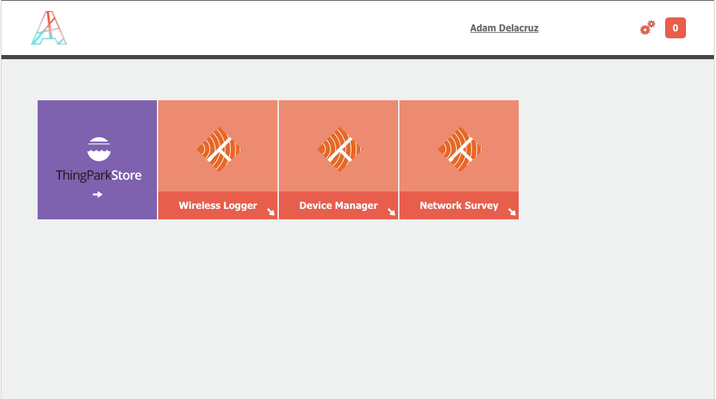
Using the applications provided by your subscriber portal, you can perform many device, user, and network management tasks. The TPW Portal user-guide page contains tutorials, and links to more information for many of these tasks, including:
- Provisioning new LoRaWAN End-devices
- Set up Routing Profiles for End-devices
- Configure an Application Server
Other ThingPark Wireless Resources
Actility’s TPW platform provides REST API’s including:
ThingPark Wireless OSS API – Provides the back-end functionality to control the applications: Device Manager, Network Manager, and Connectivity Manager;
ThingPark Wireless DX API’s – The DX API Platform can be used to manage subscriber accounts and devices, base-station provisioning, perform offer management, and many other common TPW administration & management tasks.
Automation of Tasks using the ThingPark DX API’s
Actility’s ThingPark Wireless platform exposes a lot of its functionality via REST API’s that also have publicly-available documentation and examples. Therefore, it is not difficult to build a set of scripts to automate many common tasks. The following pages provide an introduction to these topics, as well as links to more information:
DX API examples – Introduces the ThingPark DX API’s to ThingPark Wireless users by giving examples for common tasks
Setting up a Scripting Environment – Set up a suitable Python interpreter, along with some standard tools and libraries
Actility TPW Links
TPW Platform Login Pages:
DX API Links:
The Network Survey application will not be visible unless we have made this available to you, so that you can use network survey devices that you own.↩︎