LoRaWAN – Low-Power IoT with Spark
LoRaWAN is a Low-Power, Wide Area (LPWA) wireless networking protocol for the Internet of Things (IoT). Its features include long range bi-directional communication, very low power requirements, and with end-to-end security. These Spark LoRaWAN pages may be of use to existing Spark LoRaWAN subscribers, or if you are interested in finding out more information about Spark LoRaWAN. It provides information for:
- Helping new customers to setup and connect their devices
- Obtaining advisories and updates that are relevant to users of the Spark IoT networks
- Developing devices, setting up toolchains, and other end-device development topics
- Troubleshooting, configuration, and other technical documentation, to support new and existing subscribers
The ThingPark Wireless (TPW) platform provides the routing, device & gateway management, telemetry, alarms & monitoring, and many other services to ensure that your devices can connect to the Internet via Spark’s backhaul fibre and cellular networks. The top-level page for documentation related to Actility’s TPW platform can be found at:
For new Spark LoRaWAN customers, please refer to the following link for the quick start guide to guide you to activate, setup and use your Spark LoRaWAN ThingPark Wireless account:
For more specific information on getting your end-devices connected, and part of the Internet of Things, then we hope that the following sections of this page and site contains the information that you are after:
If there is some information that you would like to see, and if you also think that it may be of use to others, then we are open to suggestions. We can be reached via the contact us link.
Getting Started
To add your end-device to the Internet of Things using Spark LoRaWAN, first you will need an AS923 compliant end-device to connect to the network, and a connection plan from Spark so that you can add your device to our network. From here, the general steps required to connect a new end-device to our network involves this sequence of steps:
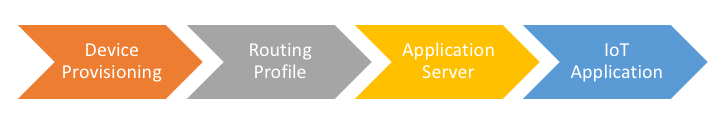
New end-devices are provisioned using Device Manager which is part of the ThingPark Wireless (TPW) platform. ThingPark Wireless is provided by a Spark partner, Actility. For supported end-devices, Device Manager allows you to route your messages directly to services such as Cayenne by myDevices or the Losant IoT Platform – for visualisation, rapid prototyping, or web application development.
Another option is to build your own application-specific IoT services and platforms. Both Amazon Web Services (AWS) and Microsoft Azure provide extensive API’s and services to support building IoT solutions, and there are many other IoT service & solution providers, as well.
The TPW Device Manager (accessible from the Webportal) can be used to perform the first three steps:
and our front page lists many IoT-related partners & services for IoT platforms and services, if you are not building your own. The remainder of this page gives an overview of LoRaWAN, and its (AS923) regional parameters, links to numerous user & developer guides, Spark LoRaWAN connectivity & coverage, tips to maximise the performance of your devices, and external links to even more LoRaWAN-related information, as well as a list of ways to contact us. Finally, be sure to:
LoRaWAN Overview
LoRaWAN is the Media Access Control (MAC) network layer protocol that uses the LoRa physical layer protocol for signaling over a RF link – it is primarily this physical layer that is responsible for its long-range performance, while using little power. Information about the LoRaWAN protocol is available from the LoRa Alliance:
LoRaWAN uses unlicensed radio spectrum, which it must share with all other devices that communicate using the same ISM bands. To support operation within different regions, the LoRa Alliance also creates & maintains regional specifications & parameters. Here in New Zealand, our regional specification is AS923, and using the 915-928 MHz ISM band.

Figure 2 gives examples of industries using LoRaWAN – due to its low-power and low-range performance, its support for bidirectional communication, as well its (typically) low per-device costs. Sensors are a commonly cited example of LoRaWAN end-device – LoRaWAN enables inexpensive sensors to be deployed in the field for years, providing telemetry, and requiring zero maintenance.
LoRaWAN IoT end-devices each have a unique Device EUI, but do not have IP (Internet Protocol) addresses and connect to the Internet through a (LoRaWAN) Network Server (NS). LoRaWAN gateways act as repeaters, relaying messages between end-devices and the NS, and typically via wired and/or cellular backhaul networks.
Uplinks sent to the NS are passed on to designated (and Internet accessible) Application Server(s) (AS). An AS may simply store the data from an end-device, and allowing subscribers to access these data, or can perform some processing and/or visualisation – perhaps as part of some sort of control/feedback/automation process.
AS923 Compliance
Spark LoRaWAN uses the 915-928 MHz ISM band and operates according to the AS923 regional specification. Only Class A and Class C operating modes are currently supported, and end-devices must be capable of supporting LoRaWAN v1.0.2 or v1.0.3 . End devices will need to be AS923 compliant, as this is the specification for New Zealand and the Asia-Pacific region. The following links provide more information regarding AS923 compliance and other LoRaWAN regional inforation:
Region-specific LoRaWAN Information – Spark Connected IoT LoRaWAN is an AS923 network so we have conveniently collated some relevant region-specific (AS923) LoRaWAN information
AS923 Compliance Requirement – a note on AS923 end-devices and using devices that meet Spark’s requirements for AS923 LoRaWAN compliance
LoRaWAN Guides
Spark LoRaWAN subscribers will typically need to onboard their devices, and then connect their end-devices to an Application Server (AS). Below are links to guides for these tasks. There is also information that may be of use to those that are developing their own firmware and hardware, and/or building their own AS. And for news & updates on covering topics including: manufacturers releasing new software, firmware, or hardware; or if the status of the network changes, there is information on this. We have grouped this information into the following, top-level categories:
- User Guides for the ThingPark Wireless Platform
- Guides for LoRaWAN Developer
- News & Updates from Spark and our Partners
- Frequently Asked Questions
The following subsections give an overview of this material, followed by a flat list of all LoRaWAN-related information, to help you quickly find the information that you need.
Using the ThingPark Wireless Platform
There are many ThinkPark Wireless Platform tasks that every Spark LoRaWAN subscriber will likely need to perform, or probably need to have some understanding of. Much of this information is reachable from this page – providing useful information, examples, and tutorials to help you quickly gain the knowledge and understanding for performing many common ThingPark tasks. For example, provision new devices (and even in batches), query the status of all of your devices using the Actility ThingPark Wireless (TPW) DX API, or generate a token so that you can push downlinks to your end-devices.
- Using the ThingPark Wireless Webportal
- DX API Usage
- Automating TPW Tasks using the DX API’s and Python
LoRaWAN Developer Information
The guides and examples accessible from the top-level developer page are:
- LoRaWAN Evaluation Boards
- Scripting TPW Tasks using Python
- Getting Set Up to Develop for AS923
- LoRaWAN Regional Parameters
The provided information is not exhaustive, and is primarily intended to be of use to those that already have development experience in related fields. There are many excellent resources on the web, and the pages listed above include a small sample of these – when needed to further elaborate on some topic of interest.
All LoRaWAN-related Pages
The following list has been compiled from the topics and pages of all of our LoRaWAN and related content available at this site:
Top-level Page for Accessing TPW Information – access all of the Actility TPW information that we provide from this page, including: TPW features, tutorials, and examples
Guides for Spark LoRaWAN Subcribers – LoRaWAN-specific guides and examples for many subscriber tasks
Actility TPW DX API Guides and Resources – the DX API’s can be used to automate many IoT administration and set-up tasks, and these pages contain guides and examples to get you started
Developer Resources – information to help you quickly get set up to begin developing your own LoRaWAN services & solutions
LoRaWAN Evaluation Boards – evaluation boards for trialing Spark LoRaWAN and beginning firmware development for end-devices
Toolchains, Libraries and Utilities for AS923 – guides you through the process of finding and setting up IDE’s (Integrated Development Environments), compiler toolchains, and libraries for popular IoT development tools
Scripting using Python – introduces scripting using Python, as one way to automate device & network administration tasks that many users may encounter
Region-specific LoRaWAN Information – Spark Connected IoT LoRaWAN is an AS923 network so we have conveniently collated some relevant region-specific (AS923) LoRaWAN information
Developing for AS923 – guides and other information to help you develop AS923 end-devices
AS923 Compliance Requirement – a note on AS923 end-devices and using devices that meet Spark’s requirements for AS923 LoRaWAN compliance
News & Updates – keep up-to-date with what is going on regarding Spark’s Connected IoT networks and services
Spark IoT-related News – press-releases from Spark anouncing important IoT achievements & milestones, and other IoT-related news
Downloads – supplementary material to help you avoid solving problems that others have solved already
Frequently Asked Questions – on this page there may already be answers to questions that we are frequently asked
LoRaWAN Connectivity
Spark LoRaWAN is still being deployed across New Zealand, and the ever-expanding LoRaWAN coverage can be estimated using a convenient web-based coverage map. While the network already covers most of the places where New Zealanders live and work, there are still regions of NZ that are not yet covered – this is especially true in rural and remote locations. If Spark LoRaWAN coverage is not already available in your area, or does not extend sufficiently-far into large buildings, then Spark provides a couple of coverage extension programs that may be able to help.
This section covers:
LoRaWAN Coverage Map
Spark/Kordia LoRaWAN coverage map:
Refer to the following images (Figures 3 & 4) as an example of what a subscriber can learn by first gaining an approximate expectation of LoRaWAN signal strength in some area of interested, using the Spark LoRaWAN coverage map. Then a more accurate survey can be performed using a network survey device, along with the ThingPark Network Survey application. These images show predicted coverage (see Figure 3), vs what was measured using a handheld network survey tool (shown in Figure 4).
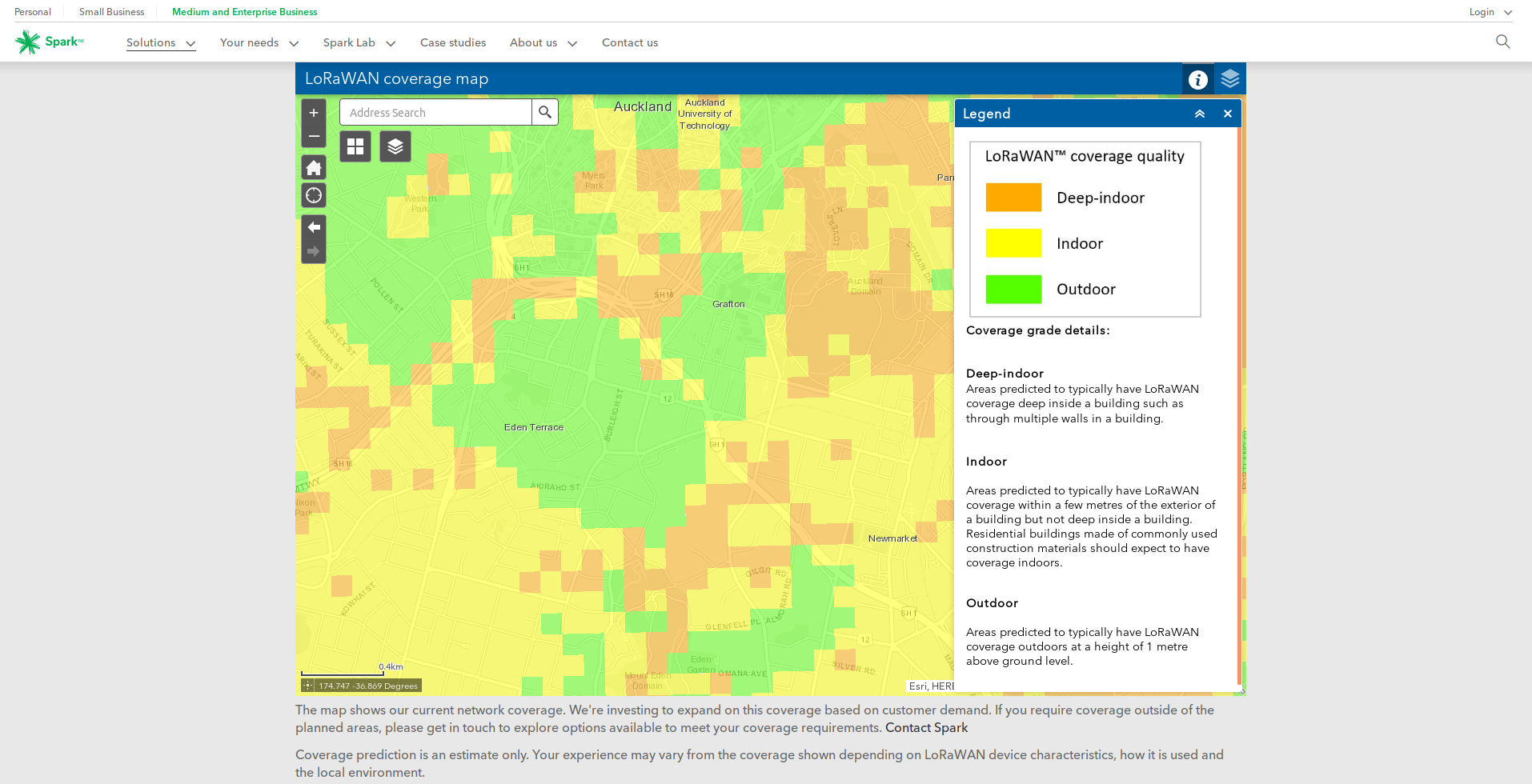

Spark customers can purchase their own network survey devices, and fine-tune the location of their devices, or accurately determine possible locations for additional LoRaWAN gateways which can be obtained via one of Spark’s coverage extension programs.
Coverage Extension Programs
Not all regions of NZ have Spark LoRaWAN coverage, and even for regions that do have coverage, it may not extend sufficiently deep into some buildings. For these cases, Spark can provide Spark LoRaWAN Coverage-in-a-Box, or we can discuss having a new LoRaWAN macro gateway installed. There are various options for deploying additional LoRaWAN macro gateways, please contact us to discuss these.
Coverage-in-a-Box
 Lease a LoRaWAN pico gateway to extend your LoRaWAN coverage to areas without line-of-sight to one of our gateways. For example:
Lease a LoRaWAN pico gateway to extend your LoRaWAN coverage to areas without line-of-sight to one of our gateways. For example:
- for improved indoor signal strength;
- reach even the most remote locations;
- to provide coverage for carparks and basements; or
- allowing an entire factory to be connected via Spark LoRaWAN.
Contact us for more information.
Additional Information
This section contains some technical information to help you set up your devices for better signal strength, and also provides links to additional information provided by Spark. And for topics that are not covered on this page, then maybe our support page will be of use:
as it contains answers to questions that we are frequently asked, as well as how to contact us.
Device Setup and Usage Tips
For optimium performance, an end-device should be at least one meter above the ground, and with its antenna correctly oriented. Signal strength will be better outdoors, in general, and clear lines-of-site to LoRaWAN gateways will maximise the achievable ranges.
Device Height: Manufacturers tend to cite/measure device performance when the device is one metre above the ground (or higher), and they will mention in their device datasheets if the radio signal range was measured for the device when it was positioned closer to the ground than this. Signal range will be reduced when the device is lower than this, due to ground clutter, and line-of-sight issues – including due to Earth’s curvature.
Device Orientation: If your end-device has an external antenna, and if this antenna is longer than 8 cm, then the antenna will probably have a preferred orientation. For optimum signal strength, the antenna should be oriented vertically. This is just a general tip, and always refer to the manufacturer-provided information for instructions that are specific to your device.
LoRaWAN Device Operation Best Practices
The following are LoRaWAN parameters which should be enabled in firmware. If a device does not support the following parameters, it will NOT be LoRaWAN 1.0.2 Spec compliant. Spark reserves the right to modify/remove devices from our LoRaWAN network, that are not operating within specifications or are causing issues to the network and/or other devices.
- Over-the-Air Activation (OTAA) is the preferred and most secure way to connect with the Spark Connected IoT network. Devices perform a join-procedure with the network, during which a dynamic DevAddr is assigned and security keys are negotiated with the device.
- Adaptive Data Rate (ADR) should be enabled. ADR is a mechanism for optimizing data rates, airtime and energy consumption in the network.
- Devices should not operate at fixed SF11 and SF12 rates.
- The device battery value should be sent in Upload MAC’s.
- 1.0.2 LoRaWAN Specification MAC Commands should be actioned/acknowledged.
More information on the above operating parameters is available in the LoRaWAN 1.0.2 Specification document, available from the LoRa Alliance upon request.
Spark Recommended LoRaWAN Operating Best Practises
- Avoid high message rates.
- OEM’s should avoid re-using AppEUI and AppKEY values across multiple Device SKU’s.
- Devices should be developed with clear and feasible Firmware update procedures, end customers should be able to follow these procedures easily without requiring to remove any PCB’s or solder headers to the PCB board. If a custom cable is required this should be made available for purchase.
- LoRaWAN device payload format should be made available (or under NDA), for decoding in conjunction with appropriate AppKeys.
- Device antenna gain and radiation specs should be made available from OEM’s.
LoRaWAN Device Certification Requirements
LoRaWAN™ Certification
The LoRa Alliance Certified™ product program ensures that products meet national frequency regulations as well as the LoRaWAN features required to ensure interoperability and compliance. The LoRa Alliance Certified™ product program also ensures LoRaWAN interoperability and compliance of network infrastructure, components and offerings according to national frequency regulations and the Alliance specification.
LoRaWAN devices on the Spark Connected IoT network need to be LoRaWAN Alliance Certified™ for the 1.0.2 LoRaWAN standard on the AS923 Channel plan.
LoRaWAN module suppliers certify their chip/modules in each region with the LoRaWAN alliance. Each module per channel region i.e. USA US915, Europe EUR868, Asia/Pacific AS923 need to be certified.
Only LoRa Alliance™ authorized test houses may perform testing for the LoRa Alliance Certified™ product program.
LoRaWAN devices which utilise only the LoRaWAN radio chip with a custom MCU and firmware will be required to be tested by an accredited testing facility, to obtain LoRaWAN alliance certification.
If the chipset/module has been previously used and certified in another product, then a Certification of Similarity can possibly be applied. This is detailed in LoRa alliance certification guidelines.
More about the certification process and testing houses, can be obtained from the LoRa Alliance website:
https://www.lora-alliance.org/certification-overviewSpark is working with local testing houses in NZ/AUS to establish LoRaWAN testing locally so devices don’t have to be sent overseas, however this is in very early stages.
Actility ThingPark Certification
The LoRaWAN certification ensures interoperability and compliance with LoRaWAN networks. This certification doesn’t cover radio performance. ThingPark tests your devices in real application software environment.
- For production class LoRa devices (e.g. finished product intended for volume sales), Spark encourage putting them through the Actility ThingPark Wireless certification program. Although not mandatory.
- This is about 800 Euro per major device class type, per test, and the reseller, distributor, or HW OEM should engage directly with Actility for this test completion.
https://partners.thingpark.com/en/thingpark-connected
https://partners.thingpark.com/en/node/28
We encourage LoRaWAN device developers to become a member of the LoRa Alliance™, where they will receive access to the relevant specification documents and guidelines on getting their devices through the certification program and other benefits are detailed on their site, see URL below.
See the LoRa Alliance website for further details on becoming a member.
https://www.lora-alliance.org/lorawan-for-developers
Membership benefits are listed here.
https://www.lora-alliance.org/membership-benefits
NZ Radio And Electrical Certification Requirements
Any electrical, electronic or radio devices sold in NZ will require appropriate certification (i.e. AS/NZS, RCM, R-NZ). Product compliance maybe obtained if devices are mutually certified products from Australia and China.
Information about the certification process can be obtained at the NZ Radiocommunications (EMC Standards) site linked below.
https://www.rsm.govt.nz/business-individuals/supplier-compliance/
Spark LoRaWAN Links
More information relating to the Spark IoT networks, their coverage, and Spark IoT solutions can be found on our main Spark Digital Services website, and at the following locations:
External Links
For offsite, technical information that may help you improve your understanding of LoRaWAN: